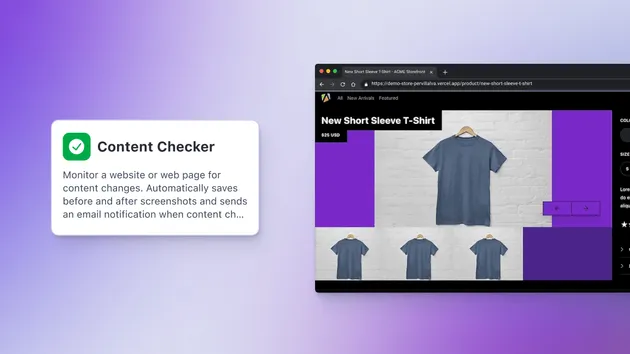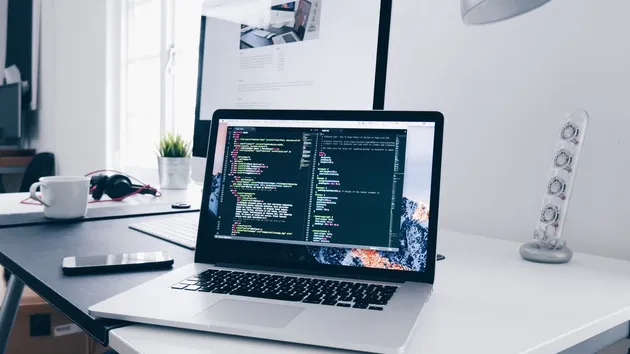Screenshot Url
Pricing
Pay per usage
Screenshot Url
Actor serving as an example of Input Schema. Takes URL of website and screenshot configuration parameters as input and outputs a screenshot of the website into Key-Value store.
Pricing
Pay per usage
Rating
5.0
(2)
Developer

Apify Technologies
Actor stats
14
Bookmarked
745
Total users
4
Monthly active users
4 months ago
Last modified
Categories
Share