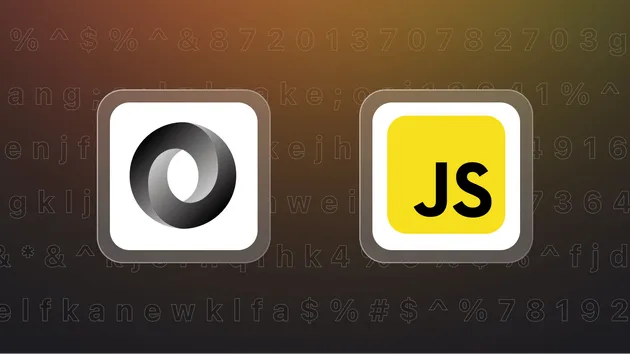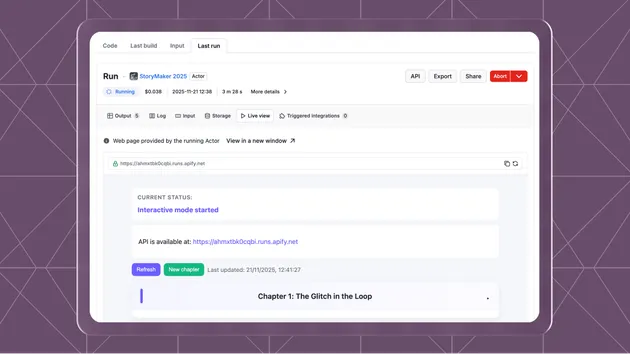Check Crawler Results
Pricing
Pay per usage
Check Crawler Results
Act checks first 100 results from crawler execution agains json schema. It returns validation errors to act log file. It sends mail if one or more results is not valid. ==Environment vars== - JSON_SCHEMA json schema for validation - MAILGUN_API_KEY mailgun api key for sending mail from act - MAI...
Pricing
Pay per usage
Rating
0.0
(0)
Developer

Jakub Drobník
Actor stats
0
Bookmarked
1
Total users
0
Monthly active users
7 years ago
Last modified
Categories
Share
apify-act-check-crawler-results
This act checks crawler results or default act dataset items and send notification if finds some errors. It is designed to run from crawler finish webhook.
Usage Crawler
For a specific crawler set the following parameters:
Finish webhook URL (finishWebhookUrl)
Finish webhook data
sampleCount
- Number
- Number of results that act checks
- Default is 1000
minOutputtedPages
- Number
- Indicates minimum outputted pages of crawler to checks if attribute is set.
jsonSchema
- Object
- If jsonSchema is set act check all sample results against schema.
compareWithPreviousExecution
- Boolean
- If compareWithPreviousExecution is set to
trueact compare results with previous execution. - If
tagfor execution is set compare act result from previous results with same tag.
notifyTo
- String
- Mail where act send notification if found error
runActOnSuccess
- Object
- If act found errors runs this act.
- Example:
NOTE: If you didn't set input, it set from input of main act and errors output.
runActOnError
- Object
- If didn't find any errors runs this act.
- Same format as
runActOnSuccess
Usage Act
You can call it from other Act, for example:
actId
- String
- Act ID you want to check
runId
- String
- Run ID of act you want to check
options
- Object
- Options for checking
- There are same params as in
Finish webhook dataexceptcompareWithPreviousExecution sampleCount,jsonSchema,notifyTo,runActOnSuccess,runActOnError