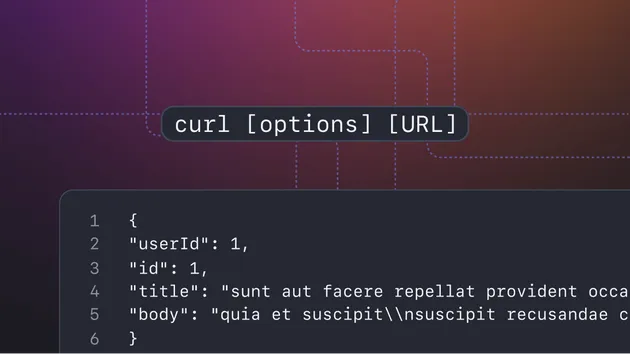aaaaa
Pricing
Pay per usage
aaaaa
Nam aliquet diam ut dictum platea magna cum tortor placerat, amet dolor netus ante dignissim egestas faucibus himenaeos metus, nunc quisque pharetra donec felis fermentum viverra nullam. Integer interdum nascetur semper dui tempor ac viverra bibendum blandit, aenean mus felis sem venenatis vel aliqu
Pricing
Pay per usage
Rating
0.0
(0)
Developer

Vratislav Bartonicek
Actor stats
1
Bookmarked
2
Total users
1
Monthly active users
4 years ago
Last modified
Categories
Share