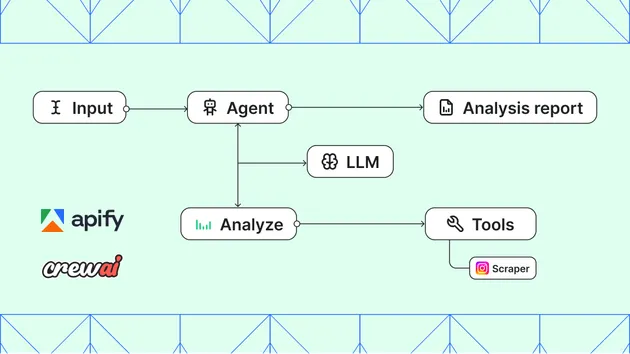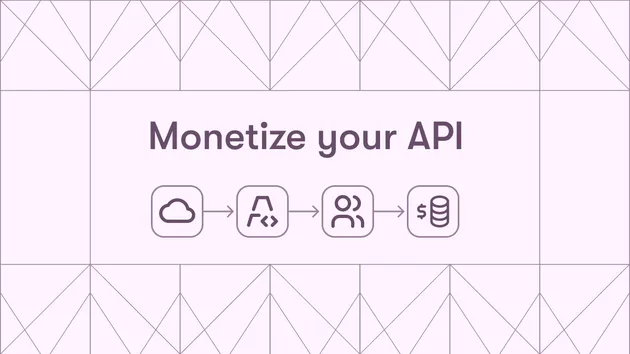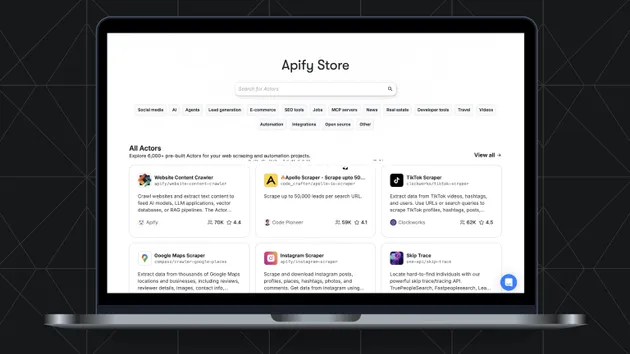PPE Test charging
Pricing
from $1,000.00 / 1,000 expensive events
PPE Test charging
This is an Actor for testing PPE charging. Charge any amount of events via the input. Thanks for your money. :)
Pricing
from $1,000.00 / 1,000 expensive events
Rating
4.9
(5)
Developer

Jan Kuželík
Actor stats
4
Bookmarked
39
Total users
4
Monthly active users
a month ago
Last modified
Categories
Share
Empty JavaScript template
Start a new web scraping project quickly and easily in JavaScript (Node.js) with our empty project template. It provides a basic structure for building an Actor with Apify SDK and allows you to easily add your own functionality.
Included features
How it works
This template is useful when you're already familiar with the Apify SDK and Crawlee and want to start with a clean slate. It does not include puppeteer or playwright so install them manually and update the Dockerfile if you need them.
Resources
- Node.js tutorials in Academy
- Video guide on getting data using Apify API
- Integration with Make, GitHub, Zapier, Google Drive, and other apps
- A short guide on how to create Actors using code templates:
Getting started
For complete information see this article. In short, you will:
- Build the Actor
- Run the Actor
Pull the Actor for local development
If you would like to develop locally, you can pull the existing Actor from Apify console using Apify CLI:
-
Install
apify-cliUsing Homebrew
$brew install apify-cliUsing NPM
$npm -g install apify-cli -
Pull the Actor by its unique
<ActorId>, which is one of the following:- unique name of the Actor to pull (e.g. "apify/hello-world")
- or ID of the Actor to pull (e.g. "E2jjCZBezvAZnX8Rb")
You can find both by clicking on the Actor title at the top of the page, which will open a modal containing both Actor unique name and Actor ID.
This command will copy the Actor into the current directory on your local machine.
$apify pull <ActorId>
Documentation reference
To learn more about Apify and Actors, take a look at the following resources: